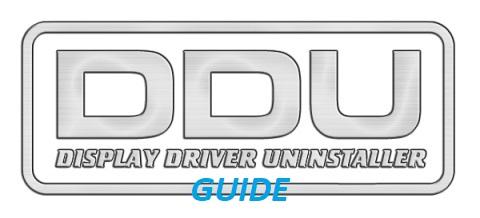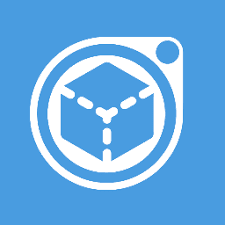- -DDU should be used when having a problem uninstalling / installing a driver or when switching GPU brand.
- -DDU should not be used every time you install a new driver unless you know what you are doing.
- -DDU will not work on network drive. Please install in a local drive (C:, D: or else).
- -The tool can be used in Normal mode but for absolute stability when using DDU, Safemode is always the best.
- -If you are using DDU in normal mode, Clean, reboot, clean again, reboot.
- -Make a backup or a system restore (but it should normally be pretty safe).
- -It is best to exclude the DDU folder completely from any security software to avoid issues.
- Note: If you have issues for downloading the file, it could be one of your extension interfering with our hotlink protection.
-Windows Vista SP2 up to Windows 10 2004 (19041.xxx May 2020) (anything higher is at your own risk)
-NVIDIA, AMD, Intel GPUs
-Also support basic Realtek audio driver cleanup.
-Microsoft .NET Framework 4.5 or higher
NVIDIA: Remove GFE(3.20.4.14) new service/device (NvModuleTracker)
NVIDIA: Fixed an issue that could prevent removal of some folders
Translation update: Slovenian.xml, Turkish.xml (Thanks to the contributors)
SHA1: 3BD70C3BFB3B748E0AA0F326AEBC98E8343461E8
Big thanks to the following Patron and also those who aren't listed!
-honnmaguro (Since 2018-03-16)
-ZaoDaDong (Since 2019-02-06)
-Alberto Bursi (long time donator/supporter)
-Kaseb (Since 2019-09-05)
-Frank Brown (Since 2019-10-31)