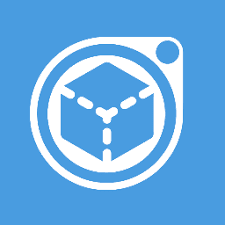Mega Link Downloader (1.7 MB)
Home » Multimedia
Showing posts with label Multimedia. Show all posts
Showing posts with label Multimedia. Show all posts
X Codec Pack for Windows 7 & 8
X Codec Pack (formerly known as XP Codec Pack) is a collection of codecs dedicated to Windows 7 and Windows 8 users who want to open any music and video file format by using nothing more than the Windows Media Player integrated within the operating system.
Posted
at 5:25 PM,
Add Comment
Read more
Microsoft HEVC Extensions (Windows Apps) offline Installer
HEVC (High Efficiency Video Coding) is a video compression standard that enables high-quality video playback with smaller file sizes.
Play High Efficiency Video Coding (HEVC) videos in any video app on your Windows 10 and 11 devices.
Posted
at 1:02 PM,
Add Comment
Read more
Audio / Video To Exe Portable
Audio/Video To Exe is a tool that enables the user to convert audio and video formats to other multimedia extensions and even save the files in executable format. The GUI is intuitive, and you don't have to be an expert to figure out how the software works.
Posted
at 5:47 PM,
Add Comment
Read more
Karizma Classic Album Maker with Templates
Karizma Classic album maker software full version and templates free download. Friends, In this post “all purpose” we are offering you to download Karizma Classic album maker software with full version (without dongle). You may also download Karizma Classic album design templates from this post. You can preserve your all golden moments of wedding with new style by this Karizma Classic album maker software. So don’t forget to download Karizma Classic full version software from following link. I'm also using this software very well, so it will 100% workable.
Features:-
- Customizable Template page size & DPI Setting
- Resizing pages in album to desired size
- Storyboard
- Dual page mode to work with multiple pages.
- Big Gallery Mode for viewing more Templates & Photos
- Tools for Photo Editing & Enhancement
- Resize, Crop, Rotate Photo, Replicate Object Properties
- Unique Slide Show for proofing
- Universal graphics format support
- Karizma Classic v1.0 Support Export Bmp,Jpg,Gif,Tif,Tga,Png
Karizma Classic Album Maker with Templates
Posted
at 12:23 AM,
Add Comment
Read more
ShotCut v20.10.31 Video Editor (Full / Portable) 64bit
Shotcut is a free, open-source, cross-platform video editing software that you can use on Windows, macOS and Linux. Its main advantages are many different video formats support and the fact that it doesn’t require import, which means that it provides native timeline video editing. Shotcut video editor supports Blackmagic Design for input, preview monitoring and 4K video resolution. It’s completely free with no ads.
Posted
at 11:23 AM,
Add Comment
Read more
DivX Pro v10.8.9 + Fix
Watch amazing HD video from the Internet on your computer and TV using DivX Plus Software and devices. So what’s DivX Plus all about? DivX Plus video, software and devices offer our highest quality and most comprehensive playback experience. How? By adopting and adding to the latest and greatest video technology (H.264 video in an MKV file container), you can play HD video on your computer or through a DivX Plus HD device, all with a small file size.
Features :
> Advanced Features
Unlock custom encode settings, HEVC 10bit playback and more.
> Video Pack
Convert MPEG-2 and VC-1 video to DivX, MKV and MP4.
> Dolby Audio Edition
Enjoy Dolby® audio in DivX Player and DivX Web Player.
> Ad-Free
Enjoy your favorite videos without 3rd party ads or offers.
> DTS-HD Plug-In
Convert and play videos with DTS-HD audio.
File Size 172 MB
How To Install?
- Install the program from the given setup. It will first set up base installer, when base installer is finished installing click no to restart question, Pro upgrade setup to version 10.8.9 will launch automatically, wait for it be finished.
- Don’t run the application yet and close from system tray or task manager if running.
- Merge the provided reg entry.
Boom! Now you can use the program without any interruptions.
That’s it, Enjoy now 😉
Posted
at 7:37 PM,
Add Comment
Read more
AnyDVD HD v7.5.7.8 with Lifetime Crack
![AnyDVD HD v7.5.7.8 Lifetime Crack is Here ! [Latest] AnyDVD HD v7.5.7.8 Lifetime Crack is Here ! [Latest]](https://blogger.googleusercontent.com/img/b/R29vZ2xl/AVvXsEihBO2baDwa83R15krTk4GloaD6IjHZtEI3WSbnhmgDofE8lwBRJpWTwEMlt7jjhoXkwytcii97OdST5QgWYef9rH94XlG6xfAYnyrKBbF4o0oaODrz18aGtgTax7aOtPu7nTbGlUAV71U/s1600/anydvd.jpg) AnyDVD is a driver, which descrambles DVD-Movies automatically in the background. This DVD appears unprotected and region code free for all applications and the Windows operating system as well. AnyDVD works in the background to automatically remove the copy protection of a DVD movie as soon as it’s inserted into the drive, allowing you then to backup the movie using a DVD backup tool such as CloneDVD and CloneDVD mobile. You can also remove the RPC region code, thereby making the movie region free and viewable on any DVD player and with any DVD player software.
AnyDVD is a driver, which descrambles DVD-Movies automatically in the background. This DVD appears unprotected and region code free for all applications and the Windows operating system as well. AnyDVD works in the background to automatically remove the copy protection of a DVD movie as soon as it’s inserted into the drive, allowing you then to backup the movie using a DVD backup tool such as CloneDVD and CloneDVD mobile. You can also remove the RPC region code, thereby making the movie region free and viewable on any DVD player and with any DVD player software.
Features
- Same features as regular AnyDVD
- Removes encryption (AACS) from HD-DVDs
- watch movies over digital display connection, without HDCP compliant graphics card and HDCP compliant display.
- playback of discs on the PC with PowerDVD Ultra, which otherwise do not run.
- Removes user prohibitions, you can select the language and subtitle track without going through the disc’s menu.
- Removes parental restrictions.
- Allows you to remove or skip Studio Logos and warning messages.
- With “magic file replacement Ä?a€?A¢” you can remaster any commercial movie disc using simple XML scripts.
- The “must have” utility for the serious home theater enthusiast using a media center / home theater PC.
- Includes a UDF 2.5 file ripper, no need to install 3rd party UDF 2.5 filesystem under Windows XP.
How to Crack ?
- Install AnyDVD HD Trial
- Close the program if it is active in the taskbar
- Run the Crack
- Click on Patch button - Enjoy
Posted
at 4:34 PM,
Add Comment
Read more
CheatBook-DataBase 2020 Annual Edition
The annual edition of Cheatbook Database that includes 25,300 cheats for PC and console games. CheatBook-DataBase 2020 is a freeware "cheat-code tracker" that makes hints and cheats (for PC, Walkthroughs, Playstation, Playstation 2, Playstation 3, Sega, Nintendo 64, DVD, Gameboy Advance, Gameboy Color, N-Gage, Nintendo DS, PSP, Xbox, Wii, Wii U, iPhone, Gamecube, Dreamcast, Xbox 360, Super Nintendo, Playsttaion 4, XBox One) easily accessible from one central location. If you're an avid gamer
and want a few extra weapons or lives to survive until the next level, this freeware cheat database can come to the rescue. Covering more the 25.300 Cheats and Hints for Games, this database represents all
genres and focuses on recent releases.
Many of the suggestions which we received are now realized in the new version 2020.
In order to arrange the program better, more comfortable and more efficient also in future, we are further on in need of your ideas and suggestions for improvement So if you have a suggestion for a new feature, if you have found a bug, or if you know software archives in which the CheatBook-DataBase is not yet provided for download, just write and let us know. The program is small and setup is a snap. Once CheatBook-Database is on your hard drive, use it as much as you want because it's free.
 Software Product Description
Software Product Description
- comfortable adding of individual cheats
- cheats can be edited more easily now
- files and images can be stored
- simple survey of informations about the cheat
- statistics
- comfortable filter conditions
- consoles cheats added
- 21 different consoles now possible
- search machine was revised
- link manager
- history log
- News and Updates
- private user data base
- Import old Own Bases
Games are listed alphabetically in the left-hand window. When you click on a game name, the relevant cheat is displayed in a editor window, with convenient buttons that let you print the selection or save any changes you've made. In the latest past many users of the CheatBook-DataBase and readers of the monthly being published magazine have sent to us small error messages and suggestions for improvement again and again. First of all we say "Thank you very much!" to all of you! Due to this assistance and the permanent sending in of new and revised cheats the CheatBook is ever increasing and becoming more and more voluminous.
Release date: January 5, 2020 - CheatBook-DataBase 2020 is Freeware for Win95/98/2000/NT/XP/Vista/Windows 7/Windows 8/ Windows 10. All Cheats inside from first CHEATBOOK Jan.98 until today.
DOWNLOAD (71MB)
Includes Editing Feature for Personalization
It's also important to note that this database is also something that you can edit. That means that if you find a problem - or even if you just want to add a note - you can do so without any issues. If you want to go old school, you can also print out the codes directly from the database program. These may not seem like big features, but they go a long way towards making sure that this is as user-friendly as any user could want. This program is about as good as one could hope, with only a few little issues keeping it from being perfect.
Though literally tens of thousands of games are represented here, you're still not going to find everything. As is so typical with CheatBook, you're still going to have to deal with the twin demons of lag time and games-as-service. The good news is that the former gets eliminated over time, as you're almost certainly guaranteed to eventually see cheats if they are there. The latter, though, is a problem that plagues that gaming world. CheatBook has done a great job of providing hints and walkthroughs for those games that just can't have cheats, but it still stings to know that some of the best games out there can only be played in a single way.
It's also important to note that this database is also something that you can edit. That means that if you find a problem - or even if you just want to add a note - you can do so without any issues. If you want to go old school, you can also print out the codes directly from the database program. These may not seem like big features, but they go a long way towards making sure that this is as user-friendly as any user could want. This program is about as good as one could hope, with only a few little issues keeping it from being perfect.
Though literally tens of thousands of games are represented here, you're still not going to find everything. As is so typical with CheatBook, you're still going to have to deal with the twin demons of lag time and games-as-service. The good news is that the former gets eliminated over time, as you're almost certainly guaranteed to eventually see cheats if they are there. The latter, though, is a problem that plagues that gaming world. CheatBook has done a great job of providing hints and walkthroughs for those games that just can't have cheats, but it still stings to know that some of the best games out there can only be played in a single way.
Posted
at 2:55 PM,
Add Comment
Read more
How to Download Netflix Content using FlixiCam (Pre-Activated)
FlixiCam is a simple and fast streaming video downloader for downloading Netflix video. It saves Netflix videos in HD quality and preserves multi-language subtitles and audio tracks.
- HD Quality
Support downloading HD(1080p / 720p) Netflix video. FlixiCam empowers you to download and watch all the latest high-quality video from Netflix.
- Multi-language Subtitles
- Multi-language Audio
- Fast Performance
- Easy to Use
INSTALLATION NOTES:
1. Download, Unzip, and run setup/install.
2. Enjoy!
DOWNLOAD (68MB)
Posted
at 2:38 AM,
Add Comment
Read more
Cut to the good parts with VideoReDo Pro v6.6 (Pre-Activated)
VideoReDo TVSuite our newest product delivers a simple and fast way to create customized DVD's of your favorite TV shows, movies, and sports. TVSuite supports the newest video standards and can easily convert your TV shows and other videos for use with all popular portable devices.
Why should it be so complicated? Unlike home movie video editors, or those "all-in-one factory" DVD products designed for many purposes, VideoReDo TVSuite was designed to easily edit and reformat your videos.
Simplify your editing, and quickly create DVD's of your TV shows... all within the same software, typically without the need of lengthily transcoding. This means you can remove offensive material (often commercials) by editing video, quickly save to your phone or table, or burn to a DVD, all quickly and easily!
There is no need to jump around to different applications, so when you want to create DVD's you just do it without frustration. VideoReDo TVSuite gives you an easy way of collecting DVD's of your favorite TV events... the way you want to see them!
TVSuite is built on the award winning functionality of our popular MPEG editing solution... so whether you are using a PVR, DVR, DVD or capture card to record TV, VideoReDo TVSuite will simplify your editing, and reliably create DVDs of your TV shows in minutes rather than hours.
TVSuite can flip or rotate your video so that you can easily reorient those sideways phone videos. Take control of your audio. TVSuite’s advanced audio support lets you remove, duplicate and re-order the audio streams each with options to change the codec, bitrate, sampling rate, and gain.
Need to adjust the level? Each audio stream can be automatically normalized or, using our intelligent compressor, let VideoReDo raise the levels of soft passages while reducing the volume of loud ones. Compensate for lip sync.
Why should it be so complicated? Unlike home movie video editors, or those "all-in-one factory" DVD products designed for many purposes, VideoReDo TVSuite was designed to easily edit and reformat your videos.
Simplify your editing, and quickly create DVD's of your TV shows... all within the same software, typically without the need of lengthily transcoding. This means you can remove offensive material (often commercials) by editing video, quickly save to your phone or table, or burn to a DVD, all quickly and easily!
TVSuite is built on the award winning functionality of our popular MPEG editing solution... so whether you are using a PVR, DVR, DVD or capture card to record TV, VideoReDo TVSuite will simplify your editing, and reliably create DVDs of your TV shows in minutes rather than hours.
Simplify your editing, and quickly create DVD’s of your TV shows… all within the same software, typically without the need of lengthily transcoding. This means you can remove offensive material (often commercials) by editing video, quickly save to your phone or table, or burn to a DVD, all quickly and easily!
There is no need to jump around to different applications, so when you want to create DVD’s you just do it without frustration. VideoReDo TVSuite gives you an easy way of collecting DVD’s of your favorite TV events… the way you want to see them!
TVSuite is built on the award winning functionality of our popular MPEG editing solution… so whether you are using a PVR, DVR, DVD or capture card to record TV, VideoReDo TVSuite will simplify your editing, and reliably create DVDs of your TV shows in minutes rather than hours.
Features:
- MPEG2, H.264 / AVCHD, and H.265 / HEVC editing.
- TVSuite Version 6 edits your MPEG2, AVC and HEVC files fast with our newly re-written smart edit engine. Smart edit recodes just a few frames at each cut point and retains all the original quality of your videos.
- Recode your video faster with Intel and NVidia GPU hardware.
- Speed up your recoding up to 5x by taking advantage of your Intel Core-I processor’s QuickSync feature or if you have an NVidia GPU it’s built in encoding hardware. QuickSync offloads the MPEG2, H.264 and HEVC encoding functions to the Intel graphics processor for lightening fast encodes. For even quicker encodings, supported NVidia GPU cards can be used to encode H.264 and HEVC video.
- Select automatic smooth transitions or fast jump cuts.
- With a single setting, TVSuite Version 6 lets you choose between jump cuts, or fades and dissolves for professional looking output.
- Convert files for iPhone/iPod and other portable devices.
- TVSuite will import almost any video file and convert them to all the popular formats used by portable devices.
- Edit and convert 4K video.
- Built in support for H.264- and HEVC-based 4K video.
- Import additional non-broadcast formats.
- Import and edit a wide variety of other video formats such as DivX, Xvid, MPEG4 Part2, DV, Vorbis and more. Export as MPEG2, H.264 or HEVC for streaming boxes, portable devices or DVDs.
- New more intuitive Graphical User Interface (GUI).
- TVSuite has a clean, simple and intuitive user interface that is also highly functional and flexible. Take advantage of the new skinning feature to customize the look of the main editing screen.
- Simple preset or custom DVD menu generation.
- TVSuite has a rich set of pre-designed menu templates to create great looking DVDs. Customize them or create your own templates in seconds using the built-in template editor, giving your DVDs their own unique look and feel. Reuse templates or share them with others via the internet, so that when making the DVDs of a series of program they all have a consistent look.
- Opens DVD .IFO files directly for reauthoring (unencrypted DVDs).
- Want to edit material that has been previously recorded on an unencrypted DVD? TVSuite will import the titles directly from the DVD. Original chapter settings are retained from the imported DVD and will be retained whether you re-author a DVD or play on your portable device.
- Advanced cropping, flipping and rotation.
- Use TVSuite’s cropping presets to automatically convert between widescreen, letterbox and pillarbox. Or, customize the crop settings to save just the part of the picture you like.
TVSuite can flip or rotate your video so that you can easily reorient those sideways phone videos. Take control of your audio. TVSuite’s advanced audio support lets you remove, duplicate and re-order the audio streams each with options to change the codec, bitrate, sampling rate, and gain.
Need to adjust the level? Each audio stream can be automatically normalized or, using our intelligent compressor, let VideoReDo raise the levels of soft passages while reducing the volume of loud ones. Compensate for lip sync.
TVSuite carefully takes care to maintain the lip-sync of the source video during editing and processing. Source videos that start out-of-sync can be manually adjusted using our sync adjustment preview slider.
Advanced batch processor.
Save your edits directly from the TVSuite editor or queue them up for background batch processing. Batch works automatically, edit one video while a previous one is being processed.
Homepage https://www.videoredo.com/en/index.htm
System Requirements:
Windows All versions
Advanced batch processor.
Save your edits directly from the TVSuite editor or queue them up for background batch processing. Batch works automatically, edit one video while a previous one is being processed.
Homepage https://www.videoredo.com/en/index.htm
System Requirements:
Windows All versions
VideoReDo Pro v6.6 (Pre-Activated)
Posted
at 6:22 AM,
Add Comment
Read more
MS Image Composite Editor ICE 2 Full Version
Image Composite Editor (ICE) is an advanced panoramic image stitcher created by the Microsoft Research Computational Photography Group. Given a set of overlapping photographs of a scene shot from a single camera location, the app creates high-resolution panoramas that seamlessly combine original images. ICE can also create panoramas from a panning video, including stop-motion action overlaid on the background. Finished panoramas can be saved in a wide variety of image formats, including JPEG, TIFF, and Photoshop’s PSD/PSB format, as well as the multiresolution tiled format used by HD View and Deep Zoom.
Features of ICE 2.0
Automatic image completion
ICE can now add missing pixels around the edges of panoramas, enabling smooth boundaries for partial or incomplete images.


Redesigned user interface and workflow
ICE has a new look that makes all the features more understandable and easier to use. The app guides you through the steps required to make great panoramas. It enables you to back up or change settings and immediately see the results without having to start over from scratch.
Features of ICE 2.0
Automatic image completion
ICE can now add missing pixels around the edges of panoramas, enabling smooth boundaries for partial or incomplete images.


Redesigned user interface and workflow
ICE has a new look that makes all the features more understandable and easier to use. The app guides you through the steps required to make great panoramas. It enables you to back up or change settings and immediately see the results without having to start over from scratch.

Full-resolution preview

ICE allows you to zoom in to see every detail of your stitched panorama, no matter how big, before you export. Unlike earlier versions of ICE, panorama previews are no longer limited by your screen resolution.
Additional features
Image Composite Editor works with 32- or 64-bit versions of Windows 10, Windows 8, Windows 7, or Windows Vista SP2.
Image Composite Editor is provided free of charge and without official support. However, if you have questions or issues with Image Composite Editor, you may find help at the Image Composite Editor Forum, monitored by experts available for community-based support.

ICE allows you to zoom in to see every detail of your stitched panorama, no matter how big, before you export. Unlike earlier versions of ICE, panorama previews are no longer limited by your screen resolution.
Additional features
- Accelerated stitching on multiple CPU cores.
- Support for “structured panoramas” — panoramas consisting of hundreds of photos taken in a rectangular grid of rows and columns (usually by robotic devices such as GigaPan tripod heads).
- State-of-the-art stitching engine.
- Support for very large image sizes including stitching gigapixel panoramas.
- Support for input images with 8 or 16 bits per component.
- Support for Photoshop layers and large documents.
- Ability to read raw images using WIC codecs.
- Automatic exposure blending.
- Choice of planar, cylindrical, stereographic, orthographic, Mercator, or spherical projection.
- Orientation tool for adjusting panorama rotation.
- Automatic cropping to maximum image area.
- Native support for 64-bit operating systems.
- Wide range of output formats, including JPEG, JPEG XR, PSD, TIFF, BMP, PNG, and Silverlight Deep Zoom.
more info: https://youtu.be/zhdXLH2GYPA
Mega Link Downloader or Use Linksnappy
Posted
at 6:10 PM,
Add Comment
Read more
Video Downloader Premium Portable
Backup your videos from any platform! Backup videos from: YouTube, Dailymotion, Vimeo, Facebook and +40 sites in HD, MP3, MP4, AVI and all other formats using our software


YouTube: With YouTube By Click you can download a whole YouTube playlist, and download an entire YouTube channel in a second. In other video downloaders you will have to do download the videos one by one
- Facebook: With YouTube By Click you can download private Facebook video
- Twitter: http://www.twitter.com - Learn more how to download Twitter videos
- Vimeo: http://www.Vimeo.com - Download Vimeo videos now
- Dailymotion: http://www.Dailymotion.com - Download Dailymotion videos now
- Instagram: http://www.Instagram.com - Download Instagram videos, Download all photos of Instagram user at once, Download private Instagram photos and videos, IGTV downloader
- LiveLeak: http://www.LiveLeak.com - Download LiveLeak videos now
- MyVideo: http://www.MyVideo.de - Download MyVideo videos now
- Niconico video: http://www.Nicovideo.jp - Download Niconico videos now
- Flickr: http://www.Flickr.com - Download Flickr videos now
- FC2: http://www.FC2.com - Download FC2 videos now
- Vine: http://www.Vine.com - Download Vine videos now
- Veoh: http://www.Veoh.com - Download Veoh videos now
- Izlesene: http://www.Izlesene.com - Download Izlesene videos now - Mp3 & Mp4
- Metacafe: http://www.Metacafe.com - Download Metacafe videos now
- Viki: http://www.Viki.com - Download Viki videos now
- Break: http://www.Break.com - Download Break videos now
- Rutube: http://www.Rutube.ru - Download Rutube videos
- Tumblr: http://www.Tumblr.com - Download Tumblr videos
- SoundCloud: http://www.SoundCloud.com - Download SoundCloud music to MP3.
- Vimeo Pro: http://www.VimeoPro.com - Download Vimeo Pro videos and music.
- YouKu: http://www.YouKu.com - Download YouKu videos.
- Tudou: http://www.Tudou.com - Download entire Tudou playlists and albums - all at once!
File Size 14 MB
Posted
at 6:50 PM,
Add Comment
Read more
Adobe Premiere Pro CC 2015 (v9) + Activation
Updating Creative Cloud applications is easy to do through the Creative Cloud desktop application, which manages applications, files and libraries associated with a Creative Cloud subscriber’s account. Downloading and installing Premiere Pro CC 2015 is simple and straightforward, all a user has to do is access their available updates through the CC desktop app and choose to download. However, there is a catch that surprised many users on the first day of availability. The CC 2015 downloads default setting removes previous versions of Adobe applications from the user’s system. However, a couple clicks into the download menu allows the user to turn this functionality off and the user’s older versions will remain installed.
New Features
There are several noteworthy new features in Premiere Pro CC 2015. The first being the new Lumetri Color Panel. Adobe has built a wide array of color grading and correction tools into Premiere Pro, allowing video editors to dial up highly detailed and customized color adjustments. This doesn’t rule out Adobe Speedgrade CC as a color finishing tool, but not all editors round trip their projects into a coloring suite and it does give the editor a great amount of control inside of Premiere. The tools themselves are easy to work with and range from user friendly mobile app-style coloring sliders to advanced curves and color wheels. Color grading through the new Lumetri Color Panel is fast, easy, and it works great on a wide array of footage, from H.264 files to 4k formats. The new panel completely changes color grading in Premiere for the better.
THE USER IS ABLE TO SELECT THEIR SEQUENCE AND SEND IT TO AUDITION WITH DYNAMIC VIDEO STREAMING.
There is also now a dynamic link between Premiere Pro CC and Audition CC, much like the one between Premiere and After Effects. The user is able to select their sequence and send it to Audition with Dynamic Video Streaming. This, in turn, creates copies of the audio media and places them into a multitrack project in Audition with the video being dynamically linked to Premiere Pro CC. This means any changes to the image or video sequence in Premiere Pro will automatically show up in the Audition video track. This is a big time saver as editors no longer need to render proxy files from Premiere and import them into Audition. The downside is that the audio is not dynamically linked, but the time saved by this new feature is definitely a step in the right direction.
Premiere Pro CC 2015 now has direct access to a user’s Creative Cloud libraries. This combined with the addition of the Adobe Hue CC mobile app is a revolutionary new feature. Users can use Hue CC on their mobile device to create custom “looks,” or color profiles, and then import those “looks” directly in Premiere and apply them to their footage. This also allows the editor to upload frequently used files, such as logos, into their CC libraries and access those files from wherever they’re working from within Premiere Pro.
A new interface feature in Premiere Pro CC 2015 is the task-oriented workspaces. The ability to save custom interface layouts is a staple of Premiere that has existed for some time. The new task-oriented workspaces feature provides a button bar of preset workspaces that make it easier for the editor to rearrange the interface to suit their task at hand. As always, users can arrange their own custom workspaces and now add them to the button bar. It may sound like a small feature but with the new tools, such as the Lumetri Color Panel, it is a useful interface upgrade and speeds up the editing process.
These new features, though some are bigger news than others, make Premiere Pro more powerful than ever and we’re excited to see how they will be put to use.
Strengths
- The Lumetri Color Panel is a robust coloring environment, greatly increasing the power of Premiere Pro CC.
- The Creative Cloud Libraries panel increases Premiere’s role as a hub for video editors working in the Adobe ecosystem.
Weaknesses
- The Morph Cut transition is inconsistent in its ability to execute, but it still works.
- Adobe Premiere Pro CC 2015 is a remarkable upgrade from previous versions, expanding on its functionality and boldly providing innovative toolsets.
Tech Specs:
OS WIndows 7 (Service Pack 1) or Windows 8 (64 bit)
4 GB RAM (8 GB Recommended)
10 GB Hard-disk space recommended
1280×800 Display
7200 RPM or faster hard drive
Sound card compatible with ASIO protocol of Microsoft Windows Driver Model
Internet Connection
Mac OS X 10.9 or 10.10
Multicore Intel Processor with 64-bit support
4 GB Ram (8 GB Recommended)
10 GB Hard-disk space recommended
1280×800 Display
7200 RPM or faster hard drive
Adobe Premiere Pro CC 2015 (v9)
Total Size: 802MB
Part 1/4 - 223 MB
Part 2/4 - 223 MB
Part 3/4 - 223 MB
Part 4/4 - 217 MB
HOW TO ACTIVATE
============
2. Make sure you do not have any of the following entries in your hosts file.
127.0.0.1 lmlicenses.wip4.adobe.com
127.0.0.1 lm.licenses.adobe.com
3. Install Adobe Premiere Pro. [Follow the Images in Installation Screenshots folder]
4. After Installation. Launch Premiere Pro as Trial. [Its Important]
5. Close Premiere Pro.
6. Copy the file "amtlib.dll" from Crack folder to Installation directory. [C:\Program Files\Adobe\Adobe Premiere Pro CC 2015\]
7. Block the program in your firewall and add the following lines to your hosts file.
127.0.0.1 lmlicenses.wip4.adobe.com
127.0.0.1 lm.licenses.adobe.com
127.0.0.1 na1r.services.adobe.com
127.0.0.1 hlrcv.stage.adobe.com
127.0.0.1 practivate.adobe.com
127.0.0.1 activate.adobe.com
8. Run the program & Enjoy...!!!
NOTE: Hosts file is located in C:\Windows\System32\drivers\etc\
Posted
at 3:43 PM,
Add Comment
Read more
QuickTime Pro 7.7.9 Multilingual Full
Free Download QuickTime Player Pro 7.7.9 Full version offline installer for Windows PC it is an application that gathers all tasks for multimedia needs. This program is composed of several elements such as DivX codec and Streambox allowing users to obtain almost everything.
QuickTime Pro 7.7.9 Overview
QuickTime Player is one of the most popular applications for enjoying multimedia on your PC. It contains several components including a plug-in for your browser and a desktop player, which sports a cool Mac-like interface. Most QuickTime movies you find on the Internet can be played right on your browser.
However, you may like to download files yourself, and this is where the player comes in. In addition to supporting the standard MOV file format, it will Open and run a wide range of multimedia. These include AVI, BMP, GIFF, JPG, Macromedia Flash and Adobe PhotoShop files and many, many more. In case you`re wondering, yes, it will also play your MP3s.
QuickTime Player has been extended to support “media skins,” and its new music synthesizer supports DLS files and SoundFonts for richer audio. In addition, it provides MPEG-1 playback, both on your PC and over the Internet. The application features an enhanced digital video codec and built-in support for Flash 4.
Features of QuickTime Pro 7.7.9
- Multimedia player: QuickTime is equipped with a DivX codec allowing a swift video file playing. The software enables users to create their own content in the DivX video. So then, you can read and share your videos in all freedom.
- Conversion: since this software can work on Mac, it enables to convert video and music files into a format so that they can be played on iPod, iPad, iPhone and Apple TV. This can be done without needing to open several programs.
- Video mounting: apart from that, the software can also mount projects whether for video or music files. If you equip your PC with a camera, a microphone or a webcam, you will be able to perform audio or video capture.
- Streaming: even more, the application also supports http streaming. In other words, QuickTime streams multimedia flow with the help of any server.
System Requirements for QuickTime Player
- Supported OS: Windows 7/8/10
- Processor: Pentium IV or above
- RAM: 1 GB RAM
- Free Hard Disk Space: 200 MB or more
DOWNLOAD QuickTime Pro 7.7.9 with Serial (41MB)
Mega Link Downloader or Use Linksnappy
Posted
at 9:35 PM,
Add Comment
Read more
Subscribe to:
Comments (Atom)