Features of ICE 2.0
Automatic image completion
ICE can now add missing pixels around the edges of panoramas, enabling smooth boundaries for partial or incomplete images.


Redesigned user interface and workflow
ICE has a new look that makes all the features more understandable and easier to use. The app guides you through the steps required to make great panoramas. It enables you to back up or change settings and immediately see the results without having to start over from scratch.

Full-resolution preview

ICE allows you to zoom in to see every detail of your stitched panorama, no matter how big, before you export. Unlike earlier versions of ICE, panorama previews are no longer limited by your screen resolution.
Additional features
Image Composite Editor works with 32- or 64-bit versions of Windows 10, Windows 8, Windows 7, or Windows Vista SP2.
Image Composite Editor is provided free of charge and without official support. However, if you have questions or issues with Image Composite Editor, you may find help at the Image Composite Editor Forum, monitored by experts available for community-based support.

ICE allows you to zoom in to see every detail of your stitched panorama, no matter how big, before you export. Unlike earlier versions of ICE, panorama previews are no longer limited by your screen resolution.
Additional features
- Accelerated stitching on multiple CPU cores.
- Support for “structured panoramas” — panoramas consisting of hundreds of photos taken in a rectangular grid of rows and columns (usually by robotic devices such as GigaPan tripod heads).
- State-of-the-art stitching engine.
- Support for very large image sizes including stitching gigapixel panoramas.
- Support for input images with 8 or 16 bits per component.
- Support for Photoshop layers and large documents.
- Ability to read raw images using WIC codecs.
- Automatic exposure blending.
- Choice of planar, cylindrical, stereographic, orthographic, Mercator, or spherical projection.
- Orientation tool for adjusting panorama rotation.
- Automatic cropping to maximum image area.
- Native support for 64-bit operating systems.
- Wide range of output formats, including JPEG, JPEG XR, PSD, TIFF, BMP, PNG, and Silverlight Deep Zoom.
more info: https://youtu.be/zhdXLH2GYPA
Mega Link Downloader or Use Linksnappy

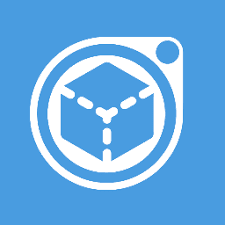









0 Response to "MS Image Composite Editor ICE 2 Full Version"
Post a Comment