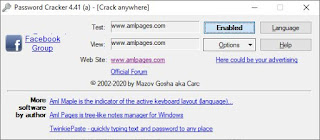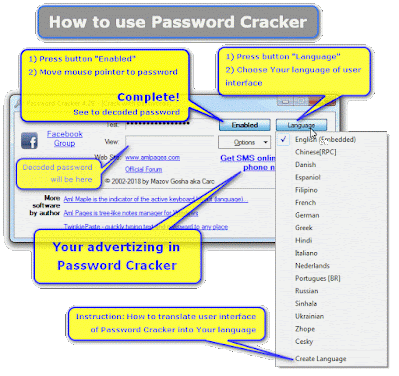March 16th, 2023
Hello once again
Free Full Version Software for All World
If you want to sync files between Google Drive and your computer, you may be able to use one of two apps. Some Google Drive features are only available with a work or school account, and you're not signed in.
To sign in to your work or school account, click here.
| Backup and Sync | Drive File Stream | |
|---|---|---|
| Use files in My Drive | Yes | Yes |
| Use files in shared drives | No | Yes |
| Sync only selected folders in My Drive* | Yes | Yes |
| Sync only individual files in My Drive* | No | Yes |
| Use native apps, like Microsoft Office & Photoshop | Yes | Yes |
| See who's editing with real-time presence in Microsoft Office | No | Yes |
| Integrates with Microsoft Outlook, Meet scheduling | No | Yes |
| Sync other folders, like Documents or Desktop | Yes | No |
| Use with your personal Google Account | Yes | No |
| Use with your work or school Google Account | Maybe | Yes |
| Upload photos and videos to Google Photos | Yes | No |
*With Drive File Stream, you can make selected files or folders 'Available offline' to sync them to your computer rather than an online stream.
DOWNLOAD BACKUP & SYNC DOWNLOAD DRIVE FILE STREAM
USEFUL LINKS
https://support.google.com/drive/answer/7638428
https://support.google.com/drive/answer/7329379