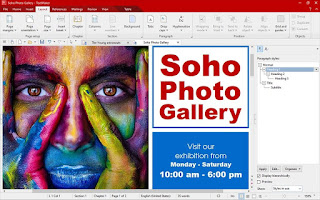Mega Link Downloader (1.7 MB)
Home » Office
Showing posts with label Office. Show all posts
Showing posts with label Office. Show all posts
Classic Menu for Office 8.05 / 9.25 (Repack)
Classic Menu for Office (Repack) - this program was created for those who want to painlessly move from the old familiar interface of office programs to the new interface of MS Office 2010, 2013, 2016, 2019 and 365. The Classic Menu for Office add-in integrates the familiar classic interface. All it does is add its own tab to the ribbon and show an Office 2003-style menu and toolbar. It's not overloaded with extra features and weighs much less than similar applications.
Posted
at 5:24 PM,
Add Comment
Read more
Latest Microsoft Office Service Packs
As of August 2022, the latest service packs for Microsoft Office suites are Office 2013 SP1, Office 2010 SP2, Office 2007 SP3, Office 2003 SP3, Office XP SP3, and Office 2000 SP3. Direct links to the latest MS Office service packs.
Please keep in mind, however, that for most users, the easiest way to install the latest Microsoft Office service pack is to run Windows Update. In fact, this is the only way to receive cumulative updates to Microsoft Office 2016 and newer, which, like Windows 11, no longer receives service packs in the traditional sense.
NOTE
If you're not sure whether to download the 32-bit or 64-bit version of Office 2013 or 2010, see How to Tell If You Have Windows 64-bit or 32-bit. While you can install 32-bit software on a 64-bit version of Windows, the opposite is not true—that is, you can't install a 64-bit program on a 32-bit version of Windows.
Download Locations for Microsoft Office Service Packs[1] Microsoft 365, the subscription-based version of Office 2013, automatically includes the SP1 updates found in Office 2013.
[2] Microsoft Office 2013 and 2010 are the only versions of Office available in a 64-bit version.
Office 2003 SP3, Office XP SP3, and Office 2000 SP3 downloads are no longer available directly from Microsoft.
[2] Microsoft Office 2013 and 2010 are the only versions of Office available in a 64-bit version.
Posted
at 10:33 AM,
Add Comment
Read more
MS Office Tool Plus v8.3.1.0
Free Download Office Tool Plus 8 full version standalone offline installer for Windows it is a tool for managing, downloading, and installing Office. Office Tool Plus is based on Microsoft's Office Deployment Tool.
You can customize configure your Office installation and download installation files to install Office without Internet.
Overview of Office Tool Plus 8 Benefits
Configure the Office installation, as well as customize the installed C2R products, such as adding and removing components, language packs, etc.
Download the Office installation package or the language pack, which can be downloaded using the official programs Thunder, Aria or Microsoft.
Configure your current Office, change the update channel, delete the product language, or delete the product, or use the built-in scripts or tools to clean the Office
Activate your office. Easily set the product key and configure your KMS server address or convert the Office version. (PS: the tool does not have a built-in KMS activation, it simply provides the ability to configure a KMS server.)
Overview of Office Tool Plus 8 Features
MS Office 2016 -> Standard, Pro Plus, Mondo, Professional, Personal, Home Business, Home Student, O365 ProPlus, O365 Business, O365 Small Business, O365 Home Premium
MS Office 2019 -> Standard, Pro Plus, Professional, Standard 2019 Volume, ProPlus 2019 Volume, Office 365, Home Business, Home Student
Technical Details and System Requirements
Supported OS: Windows 11, Windows 10, Windows 8.1, Windows 7
RAM (Memory): 2 GB RAM (4 GB recommended)
Free Hard Disk Space: 200 MB or more
DOWNLOAD Office Tool with runtime v8.3.0.2 (71.2 MB)
You can customize configure your Office installation and download installation files to install Office without Internet.
Overview of Office Tool Plus 8 Benefits
Configure the Office installation, as well as customize the installed C2R products, such as adding and removing components, language packs, etc.
Download the Office installation package or the language pack, which can be downloaded using the official programs Thunder, Aria or Microsoft.
Configure your current Office, change the update channel, delete the product language, or delete the product, or use the built-in scripts or tools to clean the Office
Activate your office. Easily set the product key and configure your KMS server address or convert the Office version. (PS: the tool does not have a built-in KMS activation, it simply provides the ability to configure a KMS server.)
Overview of Office Tool Plus 8 Features
MS Office 2016 -> Standard, Pro Plus, Mondo, Professional, Personal, Home Business, Home Student, O365 ProPlus, O365 Business, O365 Small Business, O365 Home Premium
MS Office 2019 -> Standard, Pro Plus, Professional, Standard 2019 Volume, ProPlus 2019 Volume, Office 365, Home Business, Home Student
Technical Details and System Requirements
Supported OS: Windows 11, Windows 10, Windows 8.1, Windows 7
RAM (Memory): 2 GB RAM (4 GB recommended)
Free Hard Disk Space: 200 MB or more
DOWNLOAD Office Tool v8.2.8.0 (70 MB)
Posted
at 10:42 PM,
Add Comment
Read more
How to Learn Typing on PC (Type Tutors)
Typing tutor can be used both in the classroom under the guidance of teacher, as well as for self-study. Available export the training statistics in the different formats and creating your own training courses.
Posted
at 12:46 PM,
Add Comment
Read more
How to get Google Input Tool Hindi/ Gujarati for Windows

Google has stopped providing Google Hindi indic tool for download. Now you can use online tools to type in Hindi unicode. But on this site you can get the google's Hindi Indic software offline installer.
Posted
at 12:23 PM,
Add Comment
Read more
SoftMaker Office 2021 (Portable)
Creating and editing the documents, Portable SoftMaker Office 2021 comes with a powerful set of tools and a variety of customizations and settings that allows the users to perform all the office tasks. It provides a simple and easily understandable solution that makes it possible for the users to process documents, presentations, spreadsheets and more. It provides a complete solution for taking care of all the official and formal documentation as well as provides a variety of custom settings for the documents. Customize every detail of the text and handle the text formatting of the documents. Add media files and organize them accordingly. You can also download WPS Office Premium
Technical Details of Portable SoftMaker Office 2021
- Software Name: Portable SoftMaker Office 2021
- Software File Name: SoftMaker_Office_2021.zip
- File Size: 57 MB
- Developer: SoftMaker Software GMBH
NOTE:
All the Portable Files Require .Net Framework along with Visual C++ Redistributable Libraries to run. Make sure that you already have both of the complete packages installed on your computer.SoftMaker Office 2021 (Portable)
File Size 57 MB
System Requirements for Portable SoftMaker Office 2021
- Operating System: Windows 10/8/7
- Free Hard Disk Space: 100 MB of minimum RAM
- Installed Memory: 1 GB of minimum RAM
- Processor: Intel Core 2 Duo or higher
Different complex spreadsheet operations and mathematical calculations support make it possible for users to process the data. It provides macro development with a variety of custom settings and improved workflow as well as various automation features to improve productivity. Moreover, users can also deal with different types of presentations by providing various templates. Handle charts, forms and organize the data accordingly. Unlike other office suites, it is a very lightweight solution with all the necessary tools and options to process the documents.
Features of Portable SoftMaker Office 2021
- A powerful application for handling different documents
- Creating and editing the documents, presentations and templates
- Various templates and other tools to get a quick start
- Improved performance and enhanced workflow
- Seamless integration with different formats and supports all MS Office formats
- Make PowerPoint presentations and get complete control over files
- Creating and editing the text documents and even handle spreadsheets
- Dedicated custom settings and cluttered user interface
- Supports organize the data in the form of tables
- Customize the text details and place media files in the documents
- Many other powerful features and options
Posted
at 9:43 AM,
Add Comment
Read more
Icecream PDF Editor Pro Pre-Activated (Portable)
Icecream PDF Editor Pro – enables you to edit PDF files easier than ever before. Get access to all the tools and PDF editing modes you need with the help of smart tools panel.
You can edit text, add notes, redact, protect files, manage pages and much more with the PDF editor.
Features
Edit text
• Edit any text in a PDF document with ease.
Manage pages
• Visually combine and reorder PDF pages, split and merge PDF files.
Edit objects
• Edit PDF objects: move, resize, rotate, etc.
Protect PDF
• Set password or limit editing/copying rights for document protection purposes.
Annotate PDF
• Add notes, highlight areas, strike through or highlight text, add comments and more.
Add stamps
• Create custom stamps for better and quicker PDF proofreading.
What’s New
* Click here
Title Release: Icecream.PDF.Editor.Pro.2.32
Developer: Home Page
License: Portable
OS: Windows
You can edit text, add notes, redact, protect files, manage pages and much more with the PDF editor.
Features
Edit text
• Edit any text in a PDF document with ease.
Manage pages
• Visually combine and reorder PDF pages, split and merge PDF files.
Edit objects
• Edit PDF objects: move, resize, rotate, etc.
Protect PDF
• Set password or limit editing/copying rights for document protection purposes.
Annotate PDF
• Add notes, highlight areas, strike through or highlight text, add comments and more.
Add stamps
• Create custom stamps for better and quicker PDF proofreading.
What’s New
* Click here
Title Release: Icecream.PDF.Editor.Pro.2.32
Developer: Home Page
License: Portable
OS: Windows
Posted
at 12:00 PM,
Add Comment
Read more
WPS Office 2019 Premium 11 Pre-Activated
It is a powerful tool and alternative of Microsoft Office. WPS Office Premium is a free, small and fast office suite, that provides you three powerful applications known as Writer, Spreadsheets and Presentation.
It is highly compatible with MS Office while presents a similar interface to the latter. It features small package size, spell check, a PDF converter, multi-tab interface, paragraph adjustment tool, drag-and-drop table feature, group convert hyperlinks and more.
WPS Office 2019 Premium 11 Overview
WPS Office Premium Version (an acronym for Essayist, Introduction and Spreadsheets, beforehand known as Kingsoft Office) is an office suite for Microsoft Windows, Linux, iOS and Android OS, created by Zhuhai-based Chinese programming designer Kingsoft.
Features of WPS Office 2019 Premium 11
- Connect up to 9 devices—PC & Android
- Advanced Writer, Presentation, Spreadsheets
- No ADs on all devices
- Free PDF to word
- Free extensive online templates
- Free WPS Cloud storage
- Supports DOC, XLS, PPT, TXT, PDF and more
- Easily switch between open documents using our Priority Tabs feature
- Quickly share documents with built in emailing function
- Keep your work safe with auto-save and document encryption
- Access to 100s of free templates
- Access to WPS Cloud and File Roaming
- Built-in PDF reader, not only can convert documents to PDF files, but also can open PDF files directly.
System Requirements and Technical Details
- Supported OS: Windows XP/7/8/10
- Processor: Pentium IV or above
- RAM: 1 GB RAM
- Free Hard Disk Space: 500 MB or more
WPS Office 2019 Premium v11.2.0.8321 Pre-Activated
###############
WPS Office 2019 v11.2.0.8339
Fie Size 113 MB
###############
WPS Office 2020 v11.2.0.9629
File Size 151mb
Posted
at 11:46 AM,
Add Comment
Read more
Subscribe to:
Comments (Atom)