Method 1: Command Line Utility
You can use a great command line tool that will help you do this very quickly. Just follow these steps:
Here is the simple and easy way work on all windows editions include Windows 10, 8.1 and 7.
- Search for command prompt, right click and select run as administrator,
- Then Type slmgr.vbs /ipk <Input your product key here> and hit Enter.
- Once Windows 10 gets activated you will get “Installed Product Key XXXXXX successfully” message.
slmgr.vbs -ipk 00000-00000-00000-00000-00000
To activate windows after changing the key, run "slmgr.vbs -ato"
Show Key Plus
Change Windows 10 product key from Settings app- Press the Windows logo key + I keyboard shortcut.
- Select Update & Security.
- Move down to the Activation option.
- Click Change product key.
- Enter the 25-digit product key for the edition of Windows 10 you want, press Enter.
- And click Next When the Activate Windows appears,
Method 2: using Slui.exe
- Press the Windows logo key + R shortcut in order to evoke the Run app.
- Once Run is up, type slui.exe 3 and click OK or hit the Enter key.
- Then Enter your 25-digit product key and press Enter.
- follow on screen instructions to change windows 10 product key.
- Change product key from Use Control Panel
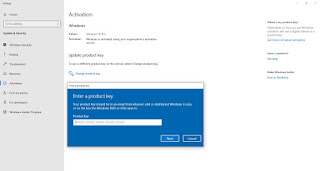

The easiest way to change your product key in Windows 8 and 7 is via Control Panel.
- Open your Start menu and locate Control Panel. Click on it.
- Click on System and security. Then select System.
- Click “Get more features with a new edition of Windows”.
- Select “I already have a product key”.
- Then enter your product key and click on Next.
Windows 10 Activation Errors
But what if you get Activation Error? Here follow the simple process to Reset your license status and then re-enter your product key.
- Search for command prompt right click and select run as administrator
- At the command prompt, type slmgr.vbs -rearm
- Hit Enter on your keyboard
- Exit the command prompt
- Restart your computer
- Enter the product key using the above instructions


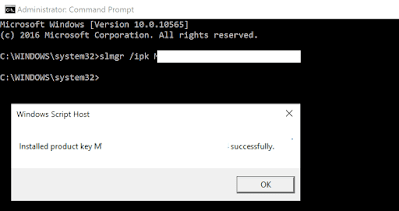









0 Response to "How to Change Windows Product Key After Install"
Post a Comment