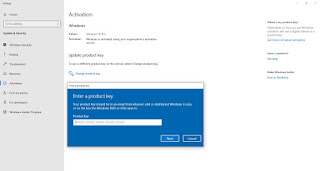.NET Desktop Runtime 6.0.32
The .NET Desktop Runtime enables you to run existing Windows desktop applications. This release includes the .NET Runtime; you don't need to install it separately.
Windows Desktop Runtime
Free Full Version Software for All World

.NET Desktop Runtime 6.0.32
Windows Server 2012 R2, Windows Server 2008 R2 SP1, Windows Server 2012
Overview of Windows 10 SuperLITE (1.3GB)
General Info:
Windows 10 Pro 21H1 (Compact & SuperLite) 19043.1021
ISO Size: 1.29 GB
Author: FBConan
Supported Languages: English only during install, Additional Language Packs after
Architecture: 64 Bit
Editions: Pro Only (Multi Edition, Compact & SuperLite, and SuperLite)
From Original MS Windows Build: 19043.1021 (21H1)
.NET Framework 3.5: Pre-Installed
DirectPlay: Enabled
MS Store: Included
Network Adapter Drivers: Included
Changelog / What's New:
Activation: Not pre-activated, Activator included on Desktop if needed
PREINSTALLED APPS:
DirectX D3DX9, D3DX10, D3DX11, XAudio 2.7, XInput 1.3, XACT Runtimes (June 2010) Pre-Installed
Visual C++ 2005 - 2019 Runtimes (x86 and x64)
7-Zip
MPC-BE
IrfanView
WinAeroTweaker
Old Calculator
Everything Search Engine
FireWall Enable/Disable Shortcuts
Windows Update Service Enable/Disable Shortcuts
Insider Icons
OPTIONAL APPS:
Activator
Chrome
Firefox
Edge
TinyWall Firewall
Registry Tweaks
TWEAKS:
Reduced Desktop Icon spacing
Increased wallpaper quality
Transparent task bar
Link State power Management added to power options
Many Services and System tweaks made to boost performance and reduce resource needs.
ADDED RIGHT CLICK CONTEXT MENU FOR:
Powershell
Kill tasks
Restart explorer
Send to desktop
Command Prompt
Command Prompt as admin
Take Ownership of files and folders
REMOVED:
Defender
Security Center
Cortana
Help
WinSXS
WinRE
IE
WMP
Edge
Backup and Restore
Xbox Live Services
Mixed Reality
Hyper-V
Speech
Spell Checking
Text Prediction
OneDrive
Additional Windows Features
Bitlocker
And more…
DISABLED:
Power Throttling
Ads
App Lookup
Automatic Maintenance
Download Blocking
Timeline
Error Reporting
Live Tiles
UAC
Telemetry
Hibernation
PageFile
Windows Firewall
PCI Express Link State Power Management
Windows 10 SuperLITE (1.3GB)
DOWNLOAD ISO FILE
Method 1: Command Line Utility
You can use a great command line tool that will help you do this very quickly. Just follow these steps:
Here is the simple and easy way work on all windows editions include Windows 10, 8.1 and 7.
slmgr.vbs -ipk 00000-00000-00000-00000-00000
To activate windows after changing the key, run "slmgr.vbs -ato"